
iX - Tutorial Videos
iX – Tutorial Videos
- Home
- >
- HMI
- >
- HMI Beijer
- >
- iX – Tutorial Videos

iX Tutorial Videos, Video 1
This video covers the basics of creating a project, selecting a target type, creating screens, and adding objects to screens.

iX Tutorial Videos, Video 2

iX Tutorial Videos, Video 3
This video covers how to import tags and establish communication with a controller.
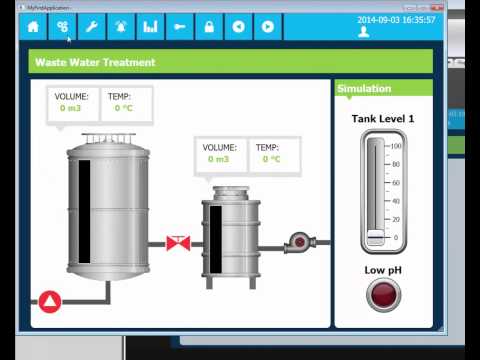
iX Tutorial Videos, Video 4
This video covers how security is managed through users and groups, and how to use object security properties


iX Tutorial Videos, Video 6
This video covers how data logging and trends are configured and monitored.


iX Tutorial Videos, Video 8
This video will explain how an Information Screen can be connected to an alarm. The purpose of an Information Screen is to give the operator more detailed information about the alarm and perhaps possible solutions.

iX Tutorial Videos, Video 9
This video covers how recipes are added and configured in iX Developer. Recipes allow the operator to quickly save and load tag values.

iX Tutorial Videos, Video 10
This video covers how report templates are configured/designed in Microsoft Excel and added to an iX Developer application.
Two different types of reports will be designed:
- A Basic report that presents tag values
- An Advanced report that presents alarm information collected from the application’s database

iX Tutorial Videos, Video 11
This video covers how to use aliases in an iX Developer application.
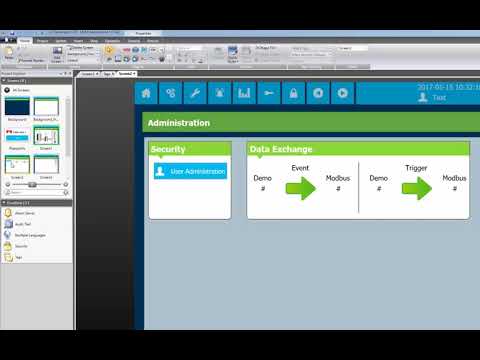
iX Tutorial Videos, Video 11
This video shows how data exchange is configured in an iX Developer application.







